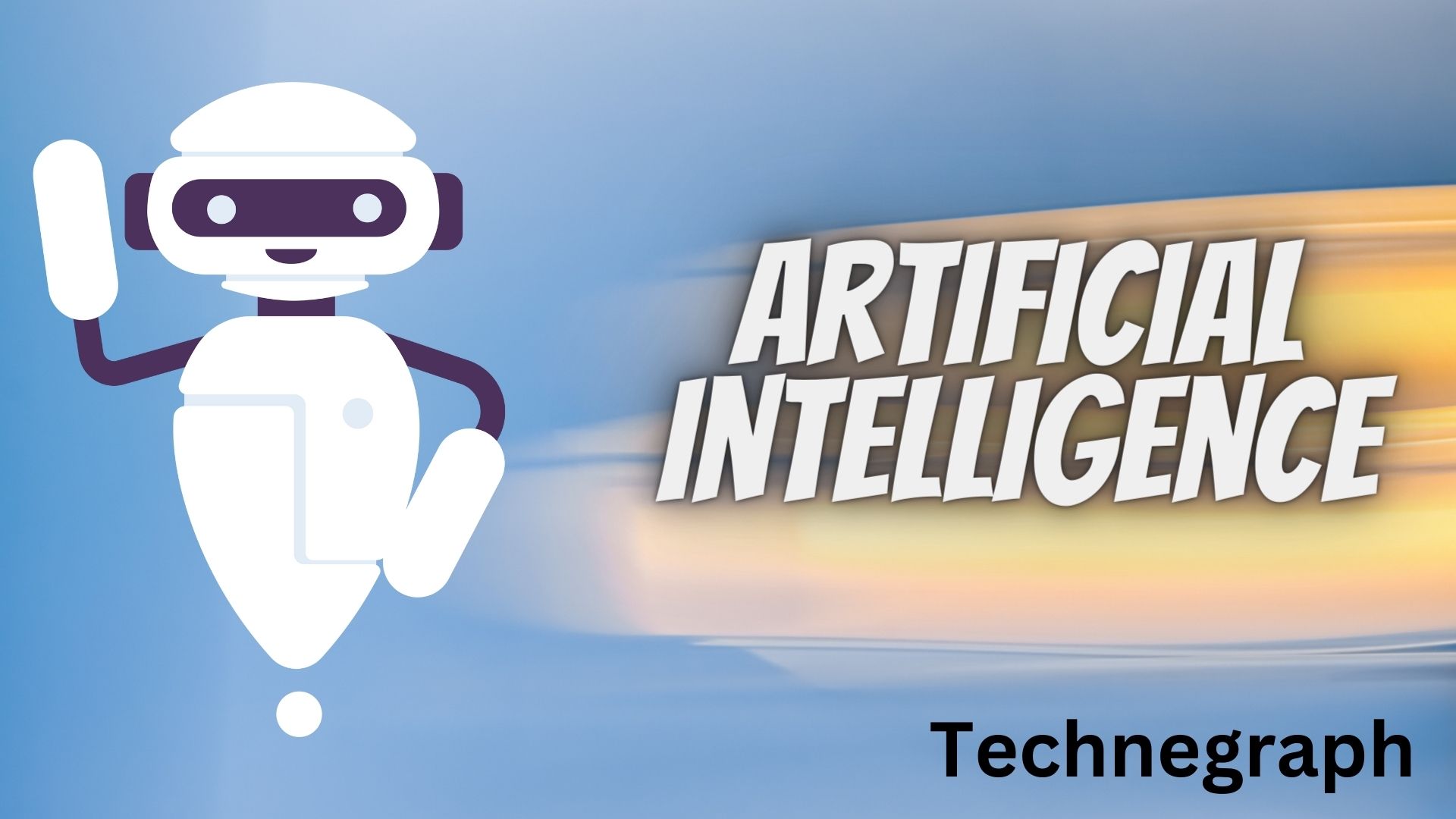Hardware vs Software: Which is the Right Choice for Your IT Needs?
In the modern digital era, businesses and individuals rely heavily on technology to operate efficiently. When choosing the right tools for your IT infrastructure, the debate often centers around hardware vs. software. While both are integral to the functioning of any IT system, understanding their roles, differences, and specific applications can help you make informed decisions tailored to your needs.Understanding Hardware and SoftwareWhat is Hardware?Hardware refers to the physical components of a computer or IT system. These include devices like:
- Computers: Desktops, laptops, serversStorage Devices: Hard drives, SSDs, external storage unitsNetworking Equipment: Routers, switches, modemsPeripherals: Monitors, keyboards, printers, and other input/output devices
Hardware provides the foundation for any IT system. Without physical components, software cannot operate.What is Software?Software refers to the programs and operating systems that run on hardware. It includes:
- Operating Systems: Windows, macOS, LinuxApplications: Word processors, web browsers, video editing toolsUtilities: Backup software, antivirus programsCustom Solutions: Software developed to meet specific business requirements
Software is the intangible element that enables users to interact with and utilize hardware effectively.Key Differences Between Hardware and SoftwareAspectHardwareSoftwarePhysical NatureTangible and can be touched or seenIntangible and exists digitallyFunctionalityProvides the platform for softwareExecutes tasks and processesDurabilitySusceptible to wear and tearCan be updated or modified easilyCostOften involves significant upfront investmentCan range from free to subscription-basedDependencyOperates without software but lacks utilityDepends on hardware to functionFactors to Consider When Choosing Between Hardware and Software
- Purpose of Use
Determine whether your need is physical infrastructure or task execution. For example:- Need to store large data? Invest in hardware like a server or external drives.Need efficient data management? Consider database management software.
Hardware often requires significant upfront costs, while software may be available as cost-effective subscriptions or open-source options.Scalability- Hardware: Limited scalability; upgrading hardware can be costly and time-consuming.Software: Easily scalable; features and resources can often be expanded with updates.
- Hardware: Limited customization; relies on specifications provided by manufacturers.Software: Highly customizable; custom-built software solutions can meet unique business needs.
- Hardware: Requires regular maintenance and eventual replacement.Software: Can be updated, but outdated software may need complete replacement.
Real-World Scenarios: When to Choose Hardware or Software
- Hardware-Centric Needs
- Expanding your organization’s physical network infrastructureSetting up a data center or improving storage capacityEnhancing processing power for computational tasks
- Streamlining workflows with project management toolsImplementing cybersecurity measures through antivirus or firewall programsAutomating business processes with tailored software solutions
- A gaming setup requires high-performance hardware (graphics card, CPU) paired with gaming software.A cloud migration strategy involves both servers (hardware) and cloud management platforms (software).
Challenges in Hardware vs. Software Decisions
- Initial Costs: Hardware investments can be daunting, while software subscriptions can add up over time.Compatibility Issues: Not all software is compatible with every hardware, leading to integration challenges.Technological Obsolescence: Hardware becomes outdated faster than software, requiring frequent upgrades.
Hardware provides the foundation for any IT system. Without physical components, software cannot operate.What is Software?Software refers to the programs and operating systems that run on hardware. It includes: - Operating Systems: Windows, macOS, LinuxApplications: Word processors, web browsers, video editing toolsUtilities: Backup software, antivirus programsCustom Solutions: Software developed to meet specific business requirements
- Purpose of Use
Determine whether your need is physical infrastructure or task execution. For example:- Need to store large data? Invest in hardware like a server or external drives.Need efficient data management? Consider database management software.
Hardware often requires significant upfront costs, while software may be available as cost-effective subscriptions or open-source options.Scalability- Hardware: Limited scalability; upgrading hardware can be costly and time-consuming.Software: Easily scalable; features and resources can often be expanded with updates.
- Hardware: Limited customization; relies on specifications provided by manufacturers.Software: Highly customizable; custom-built software solutions can meet unique business needs.
Conclusion
The choice between hardware and software isn’t about picking one over the other but understanding how they work together to achieve your IT goals. Evaluate your current needs, future scalability, and budget to make the right decision. Often, the most effective solution involves balancing the strengths of both hardware and software to create a robust, efficient IT ecosystem.Whether you’re building a home office, scaling a business, or upgrading your IT infrastructure, knowing the roles and limitations of hardware and software ensures you’re equipped for success in today’s tech-driven world.