How to Create an All-in-One QR Code?
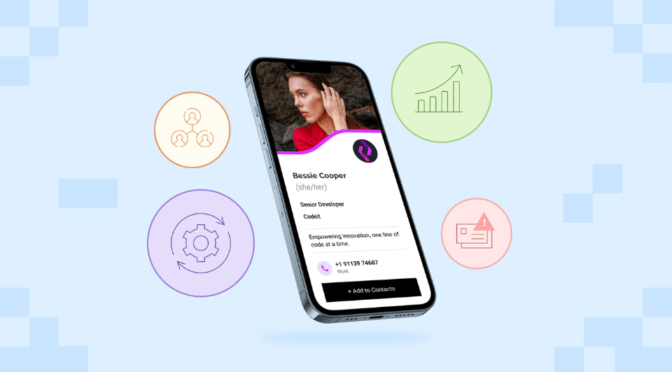
As technology advances rapidly, app developers and marketers are constantly searching for new and creative ways to advertise their products and apps to increase downloads and generate traffic to their websites. The all-in-one QR code is flexible across all platformsand it grants customers and visitors easy access to your brand and website and consequently increases your brand awareness.
To create dynamic QR codes that direct visitors to the appropriate app store depending on their device, you can make use of a custom or a free online QR code generator. This post explains how to make an all-in-one QR code, come with me and thank me later.
What is an All-in-One QR Code?
A dynamic QR code that is connected to many operating systems, such as AppGallery, Apple Store, and Google Play, is known as an “all-in-one QR code.” With just a simple scan, the user gains access to your app or website through a simple rerouting. This allows for a smooth user experience and eliminates the necessity for several QR codes.
Why Make Use of a Dynamic QR Code?
- It is simple to use: Do not mind the operating system on your user’s smartphone, they will use the app with just a simple QR code scan.
- Compatibility: Provides universal access by supporting iOS and Android. It has a Cross-Platform compatibility capacity.
- Cost-Effectiveness: Marketing materials don’t need to be printed or sent again when dynamic QR codes are updated with fresh links.
- Brand Recognition: Regular QR code design increases user trust and brand recall.
- Performance Tracking: Monitor scan volume, user locations, and device types for data-driven marketing strategies.
How to Create Your All-in-One QR Code
- Choose a reliable custom QR Code Generator. Watch out for these features
- dynamic QR codes
- branding options, and
- the analytics
- Gather Your App Store Links
Ensure you have the URLs for your app on all relevant platforms, such as:
- Google Play Store
- Apple App Store
- Input the Required Information
Log in to the QR code generator of your choice and select the option for multi-platform QR codes. Input the app store links for each platform in their respective fields.
- Generate the QR Code
Click on the “Generate QR Code” button. This gives you the leverage to make changes to the code information without recreation.
- Customize the QR Code
Make your QR code visually appealing and branded:
- Add a Logo: Include your app’s icon for brand recognition.
- Choose Colors: Match the QR code’s color scheme to your brand.
- Include a Call-to-Action (CTA): Add text like “Scan to Download” for clarity.
Customization helps attract attention and builds trust among users.
- Test the QR Code
Before sharing, test the QR code thoroughly. Use different devices to ensure it correctly redirects users to the appropriate app store.
- Download and Distribute
For usage in print and digital publications, download the QR code in high-quality like PNG or SVG format. To get the most exposure, put it on emails, brochures, posters, and websites.
The Best Ways to Use All-in-One QR Codes
- Placement: Make sure the QR code is visible and easy for people to scan on promotional materials.
- Update Links Regularly: For dynamic QR codes, keep the app store links updated to reflect any changes.
- Track Analytics: Use the QR code generator’s tracking features to analyze scan data and improve marketing strategies.
Case Studies: Brands Using All-in-One QR Codes
Several global brands have successfully used all-in-one QR codes to promote their apps:
1. Adidas VERIFIED: Adidas employs QR codes to encourage consumers to download its app to receive incentives and for selected product releases.
2. McDonald’s: The massive fast-food chain offers unique discounts and encourages app downloads by using QR codes on brochures and packaging.
3. Dunkin’: Customers may easily access coupons and contactless ordering by using QR codes to download the Dunkin’ app.
In conclusion, app developers and marketers looking to increase downloads and optimize user experiences will find that creating an all-in-one QR code is revolutionary. The procedure is simple and adaptable for companies of all sizes, regardless of whether you use a free online QR code generator or a bespoke one.
Take action now to transform how people use your mobile applications!