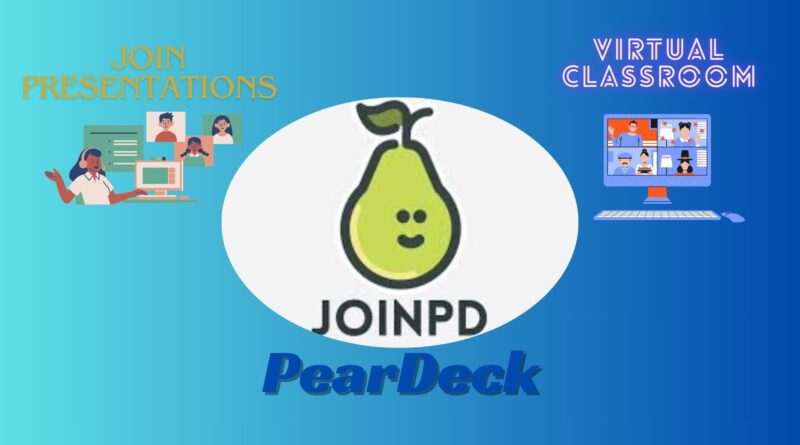What is Joinpd? How do I join a Pear Deck Session?
Have you ever heard your teacher use the terms “JoinPD” or “Pear Deck” in class? You are not alone in that situation! Pear Deck and JoinPD are gaining popularity as online learning tools.
Keep reading this blog post to learn exactly what it is, how it works, and how you can join fun virtual classroom sessions.
What is JoinPD?
This is a website that allows students to easily join Pear Deck sessions. Pear Deck is a platform that makes it easy for teachers to deliver lessons and virtual classrooms. You do not need to log in or create an account on its official website to participate in the classroom. To participate in the session, simply enter the join code that you received from your teacher.
It allows students to join sessions in a few quick steps:
- Your teacher provides a join code for the session. This code consists of some letters and numbers together.
- Go to joinpd.com and enter the join code into the search bar.
- Click on the “Join” button and you will enter in classroom.
How Can I Use it?
Using this platfrom to access a Pear Deck session takes just a few quick steps. But let’s explore this process in more detail:
Get the Join Code
The first step is to get the Join Code for the Pear Deck session from your teacher. This code will consist of a random combination of letters and numbers.
Visit JoinPD.com
Next, go to the official website. Simply type joinpd.com into your browser bar, and the homepage will appear.
Enter the Code
Once you’re on the its homepage, copy and paste or carefully type in the Join Code you obtained from your teacher.
Click “Join”
After entering the proper Join Code, you’re ready for the final step – clicking the “Join” button. This large blue button is below the text box on the its homepage.
Join the Session!
And that’s it! After clicking “Join” you will enter the interactive Pear Deck session created by your teacher. Make sure to pay close attention and actively participate in the lesson!
Let your teacher know if you face any issues joining the session with this online learning website. They can troubleshoot or provide an alternative joining method if needed.
How can I Join a Pear Deck Session through the link?
Unfortunately, the website only works with Join Codes, not actual links.
If your teacher provides a link instead of a code, it’s likely a custom session link. In that case, simply click the link your teacher gave you. It should automatically open the Pear Deck session.
The key is knowing whether your teacher wants you to use a code with Joinpd, or a shareable link they created. Check with them if you’re not sure!
The Pear Deck.com Guide for Teachers
For teachers and presenters, using Pear Deck takes a few more steps:
- Create an account at Peardeck.com.
- Install the Pear Deck add-on for Google or PowerPoint.
- Build your presentation and add interactive elements like polls, quizzes, and drawing tools.
- Launch your session to generate a join code.
- Share the code with students so they can access your interactive lesson!
How do students get to Pear Deck?
As a student, you have two options to enter in a session:
- Use JoinPD: Get the join code from your teacher and enter it at joinpd.com. This is the fastest way.
- Use a session link: Your teacher may send you a custom link instead. Just click the link to access the session!
Either way, you don’t need a account as a student. Just get the code or link from your teacher.
How can I get Pear Deck?
As a student, you don’t need to “get” Pear Deck. Your teacher sets everything up for you!
But if you want to create your interactive lessons, here’s what teachers do:
- Sign up for a free account at peardeck.com.
- Install the Pear Deck for Google Slides or PowerPoint.
- Build fun presentations with interactive quizzes, polls, and activities.
- Launch a session to generate a joining code.
- Share the code so students can participate!
What are the Key Benefits of Using JoinPD?
This platform offers some awesome benefits:
Easy Access
One of the main benefits of JoinPD is that it provides easy access to sessions. Students don’t need to create an account or manage multiple logins. All they need is the join code, which allows them to enter the lesson from any device.
Enhanced Engagement
Another major advantage of using JoinPD is that it enhances student engagement and participation. The interactive features like polls, quizzes, and drawing tools enabled by Pear Deck keep students interested and attentive.
Easy Participation
With JoinPD and Pear Deck, participating in classroom activities takes just seconds. Everything happens in real time, so students can experience easy learning. No lag or delays from logging in or switching applications. This streamlined process is perfect for quick questions, impromptu collaboration, and pop-in learning. Activities flow smoothly without interruptions.
Universal Compatibility
The main benefit of JoinPD is that it works on all devices and operating systems. Students can connect using their iPhones, Androids, Chromebooks, Windows laptops, and other devices.
Free to Use
Lastly, JoinPD and Pear Deck offer their features 100% free. This makes interactive learning accessible for classrooms with low budgets. The free access to participation tools can enhance instruction at no cost to students or schools.
Conclusion
JoinPD and Pear Deck are game-changers for modern classrooms. With just a simple code, students can join interactive lessons from any device. The experience is fun, easy, and educational. Pear Deck’s library of activities like polls, quizzes, and drawing tools boosts student participation. And it gives access to these cool features in seconds. No accounts, logins, or complications. Together, JoinPD and Pear Deck make virtual learning easy. Students stay focused and teachers can monitor progress in real time. Interactive classrooms keep students engaged in lessons.