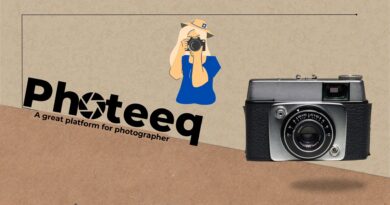Google search console: Improve your search visibility
Webmasters and website owners have mainly focused on choosing best webmaster/SEO tools that help them to make their website search visibility higher in search engines. These tools help webmasters to get all information about their website like traffic, performance and issues. According to this information they can make perfect strategies for improving search results visibility. Choosing the best webmaster tool is difficult as well as important to monitor their website. Therefore, I am introducing the best ever Webmaster tool called Google search console (GSC). Here, we talk all about this webmaster tool and how it works including its features and helpfulness for its users.
What is Google search console?
GSC is a webmaster tool also known as the heart of the any website because of its importance. It is designed by Google to maintain your whole website effectively. GSC give access webmaster to get site audit including indexing status, search queries, crawling errors, backlinks reports and many about the website. It also checks the issues/troubleshoots that affect website ranking.
Usage overview
Best for business owners: Understanding and optimizing your site for search engines.
SEO specialists or marketers: It helps to check website traffic, optimizing ranking, and making informed decisions about search results.
Site administrators: Provide valuable tools to websites admin or owners for monitoring and resolving server errors, site load issues, and security issues.
Web developers: Helps web developers to resolve common markup issues like structured data errors.
Types
1. Domain property
Domain property allows webmaster and website owners to view data of the entire domain including its sub domains in one place. This property is perfect for websites that have multiple sub domains and protocols. For example a domain is example.com then domain property shows all data across all urls including https://wwwexample.com, https://example.com and http://example.com.
Only one method Verification
It required DNS (Domain name server) verification to add property.
2. URL prefix property
It tells information and data about a specific version and protocol of a website by adding a URL prefix rather than the entire domain. It is useful when you want to collect data and info about a targeted section of a website.
There are multiple verification methods for adding property.
· Download the html file and publish it on your website to add property.
· Second method is simple and easy, copy the html code and paste in the header section of your website by editing code.
· Third is to use Google analytics tracking code to verify.
· Fourth is using Google tag manager account to verify.
· Fifth is DNS configuration by your hosting provider.
Read more about: top 7 best WordPress plugins for webmasters
Features
· Overview
This section shows the detailed summary of your websites including search performance, indexing and page experience metrics.
· URL inspection tool
UTL inspection tools allows webmasters to inspect any page url of your website to view data related to page indexing status, issues of page and about mobile usability. This is also used to submit indexing requests to Google of any page.
· Performance
This feature allows users to check the search results visibility in Google. It helps you to track clicks, impressions. Here you are also able to know about your search queries/ and also tell you about your rich search results pages.
· Sitemap Submission
GSC also wants to submit XMl sitemap of your website. Sitemap helps Google to understand the structure of your website and also good internal linking makes your website easy for Google to understand.
· Removals
If you delete an index page of your website then this feature is helpful because you can submit a request to remove the deleted page from Google. It is usually use to control and solve “not found 404” errors.
· Links report
Links report consist of how many websites linking to your website including backlinks and referring domain. It does also provide information about the most linked page of your website.
· Page experience
Google’s core ranking system gives value to those pages that have good page experience. Page experience consists of many aspects but GSC provides information for core web vitals and HTTPS. So, you can check them and improve your overall page experience performance.
· Google disavow
If your website effected with spammy our some bad links that cause to drop your website ranking and reputation. Than Google search console links disavow feature help your to disavow these links linking to your website.
· Security and manual actions
It tells you if your website is caused by security issues, hacked, malware and guides you to solve these issues. It also provides information if Google has taken manual action against your website due to refuse Google policies. You can submit your website through GSC for review after solving these issues.
Conclusion
Every webmaster wants to rank its website in Google search results. To manage a website carefully there is need to know some essential information about your website. In that case, GSC provides multiple features to webmasters to operate their website effectively. It provides multiple tools and features and shares info about traffic, search queries, indexing, pages issues, manual penalties, security issues and much about your website.
FAQs (Frequently asked questions)
Yes, you should need to use Google search console to know about websites issues and to resolve them for better search results visibility.
No, you have to verify that you are the owner of the website by different verification. You can use it only for websites that you own, not for any others.